6/12/22
This morning I received an email from an early WeConcile App user.
He said,
Hi, I really want to work with WeConcile with my partner, but the app is extremely confusing. I was hoping to get a simple schedule of material to work through in a structured manner with my wife, with associated exercises and reflection tasks, but I honestly am not sure where to go. Where do I start? Can a schedule or path be supplied?
I wrote back:
Thanks for reaching out.
You are one of the very early users of WeConcile. We just released it and are still working out a few bugs and user flow issues.
There will be a new release very soon (it should automatically update on your app) which will be easier to use. You will know you have the first updated version when you see the Community button on the home screen change to Discuss.
I had already created a user’s guide but was waiting for a few fixes on the app. This was the push I needed to publish it.
Before you read through this more extensive User’s Guide, we also have a
Quick Start WeConcile User’s Guide for each App function on video.
A Tool for Living on Demand
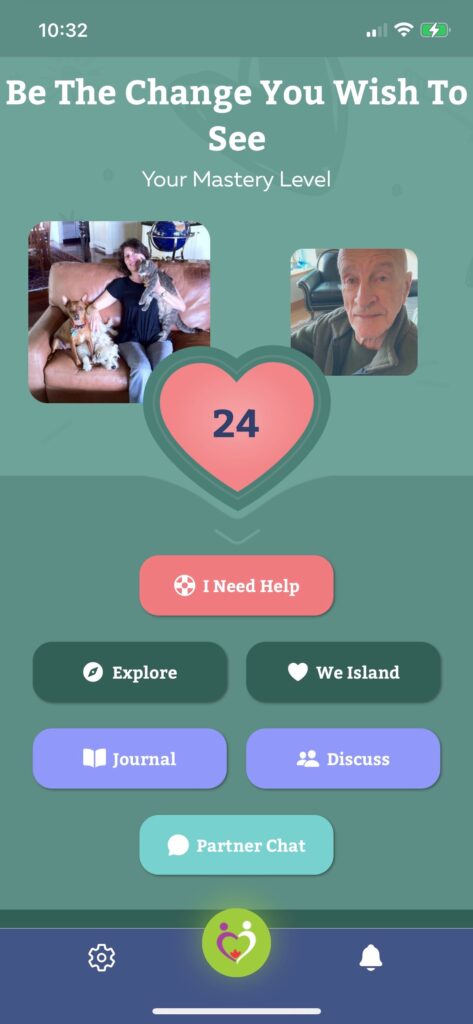
Below you can find a guide to using the WeConcile App. It will be updated as changes occur in the App.
WeConcile is not only the best relationship app, it is a tool for living. You can immediately change your focus, and calm your swirling mind or your intense emotions. You can engage your thinking brain and gain new skills. You can learn and evaluate what needs to change and how to do it. Imagine a world of relational learning and tools at your fingertips. Imagine access to the science of love and information that the greatest minds in psychology have discovered and made available.
- Nourishing Nuggets to get you centered
- Lessons to help you gain more understanding
- Stories to illustrate
- Exercises that ask you to look more deeply
- Assessments to help you evaluate
- Points to show your engagement
- And More
All of this is designed to help you find your center, communicate more clearly, and reconnect with those you love. All designed to help you transition from where you are, to a world with more clarity and more connection. With each step you take, you are on the journey to a better and better relationship and a better and better you.
How Does WeConcile Work?
This relationship app is simple and easy to navigate, you’ll see you and your partner (if you choose to work with one). You’ll see overall points for engagement for yourself and your partner. And points showing where you have been focused.
- Get Help is available for immediate help.
- Explore is available for longer-term learning
- We Island and Get Help Journal are available to connect more directly with your partner
- Journal also allows you to keep track of your thoughts and feelings.
- Partner Chat shows your Get Help communication letter to your partner and allows a simple chat format.
- WeConcile Relationship Quiz (How Are We Doing on the older version) is an assessment across many areas, so you can track your improvements over time.

Get Help
Get Help is set up to help you NOW, when you are upset, in a fight, or don’t know which way to turn. After a few questions to get you in the right place, you first choose what you need.
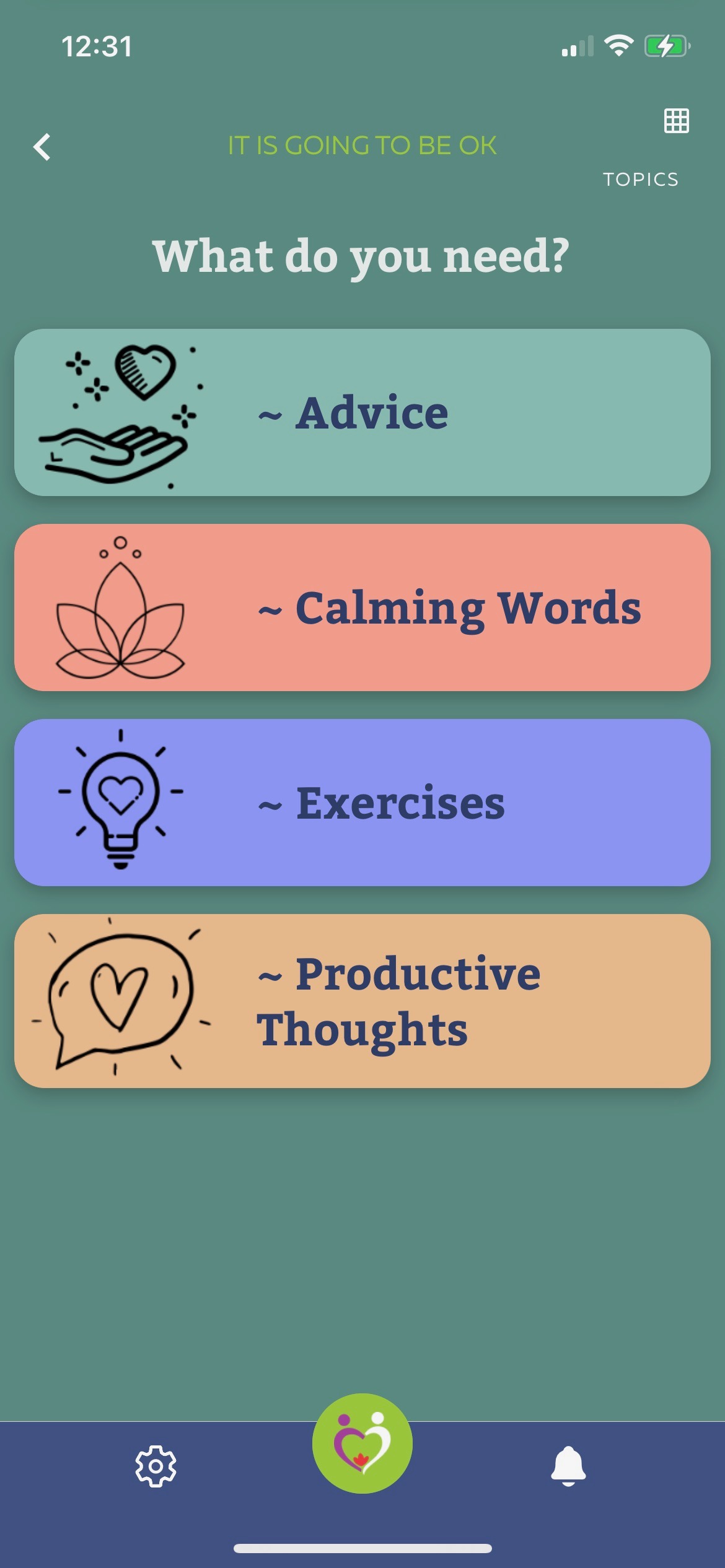
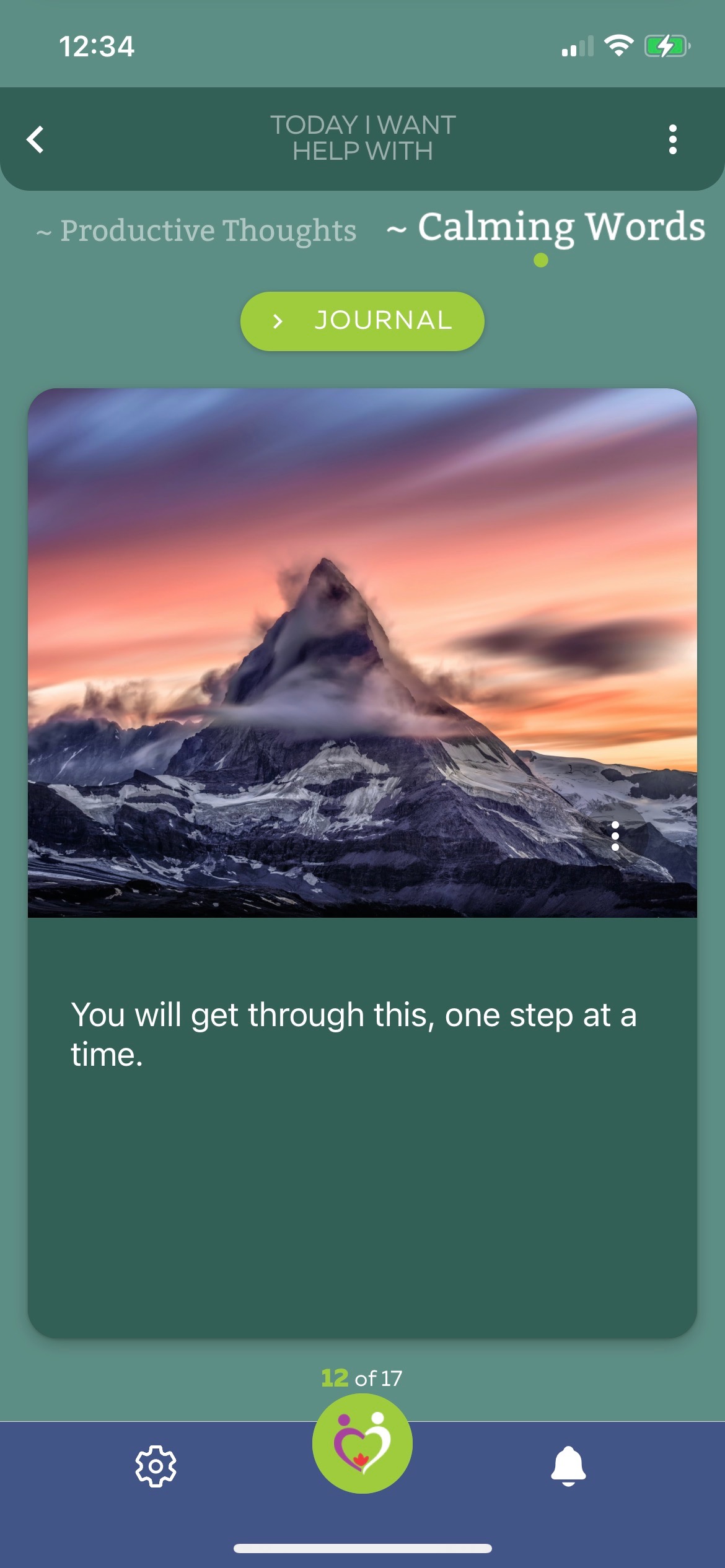
Once you answer some questions in that part of the app, you will see a Journal button. As you begin to settle, you may be ready to communicate.
Journal and Communication
The Journal button is where you can simply write your thoughts, or read what you wrote in the first 5 steps of Get Help. There are two parts to the Journal.
The Free Write Journal is where you can simply jot down your thoughts.
The Get Help Journal allows you to get your thoughts together. First, you answer a few questions, free write if you wish and then you are guided through an optional communication process. At the end of it, you will have a communication ready to send to your partner if you wish. You can edit this screen. The Get Help Journal only saves the first five questions you answer. The communication shows up in your partner’s Notifications.
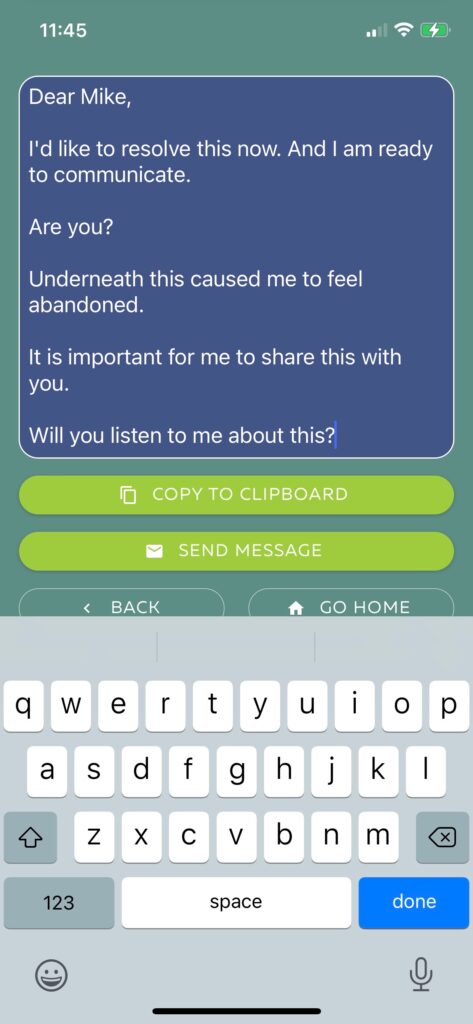
Explore
If on the other hand, you just want to learn, hit the Explore button on the home screen.
Here you have several choices. (These main topics are not yet in order of suggested use, but will be soon.)
Explore gives you access to an extensive learning library, with a ton of topics. Unlike the older desktop version of WeConcile, where your learning followed a linear path (still available in Audio Learning), you now get to choose which topics you want to explore in the order you wish to explore them. There are over 160 topics and subtopics.
1) Your first option under Explore is to pick one of the learning levels.
The three main Learning Levels are:
- First Steps
- Intermediate
- Advanced
It is suggested that you start with First Steps.

Under First Steps, you will find a number of Topics – currently 13. Start with Relationship Basics or Guidelines unless another topic calls to you.
You might want to coordinate with your partner and work on the same content areas at the same time, but this is up to you.

Subtopics
Each topic opens into subtopics. Once you open the subtopic you are in a content cluster.
Content Cluster
Choose Nuggets for quick little thoughts.
Choose Stories for stories.
Choose Lessons for the deeper learning.
Choose Exercises for exercises.
Sometimes you will find a Tune In available which is an 8 or so minute guided meditation. You can also access all of the guided meditations under Explore in the Topic Guided Meditations.
Order to do the content clusters
Do the lessons and stories before you do the exercises. Discussions with your partner can happen at any point. Everyone has their own way of doing things.
If you want to discuss what you are reading or an exercise you are doing, click on the 3 little dots that you will find on the content.
This will open up a discussion flow so that you can notify your partner that you liked something or want to discuss it, etc.
This feature is being refined and cleaned up and may not work very well on the current app version for a few more days.
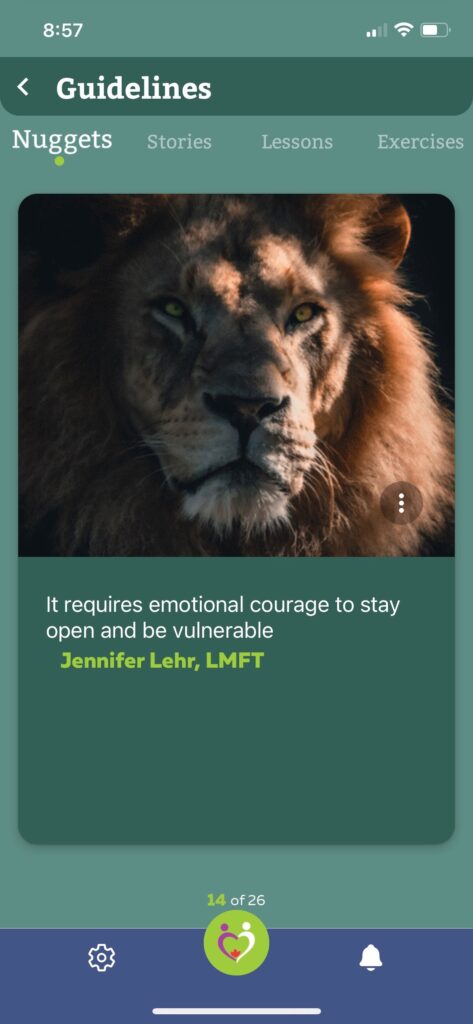
2) If you choose Audio Learning, you can listen to the material in steps or levels, 1 through 18. (There will probably eventually be 24 levels.) Each level has a topic and is composed of lessons. To access the audio, click on Tune In. After you finish, swipe to the left to access each of the different recordings in this level. The exercises are under exercises. You would start with Level 1 and proceed – if you want to do the lessons from more basic to more advanced which is what I recommend. The audio learning is the same material, but it is organized differently – so it does not match what is in each Topic.
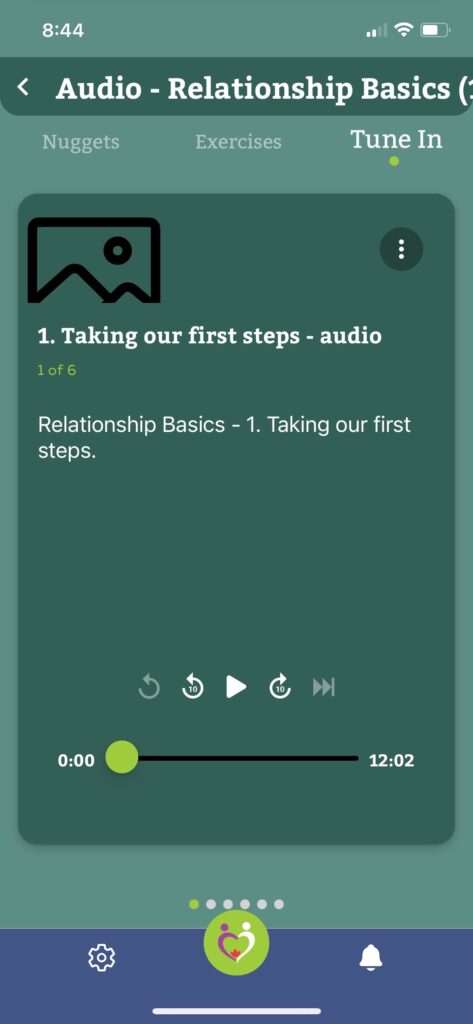
We Island
We Island is where WeIsland is where you can (and should) create words of Thank You, Most Helpful, and Appreciation for your partner to read. You can read positive statements from your partner and post your own. Imagine you are in a conflict and how helpful it will be when you look at WeIsland and see that yes, your partner has an appreciation for you, has thanked you, and has let you know the actions you have taken that were most helpful for them. Imagine how helpful it will be to have the perspective that the struggle you are in is temporary. That there is love and there have been good times, even if at the moment they are overshadowed. Imagine building on what is good, instead of getting caught in difficult misunderstandings.
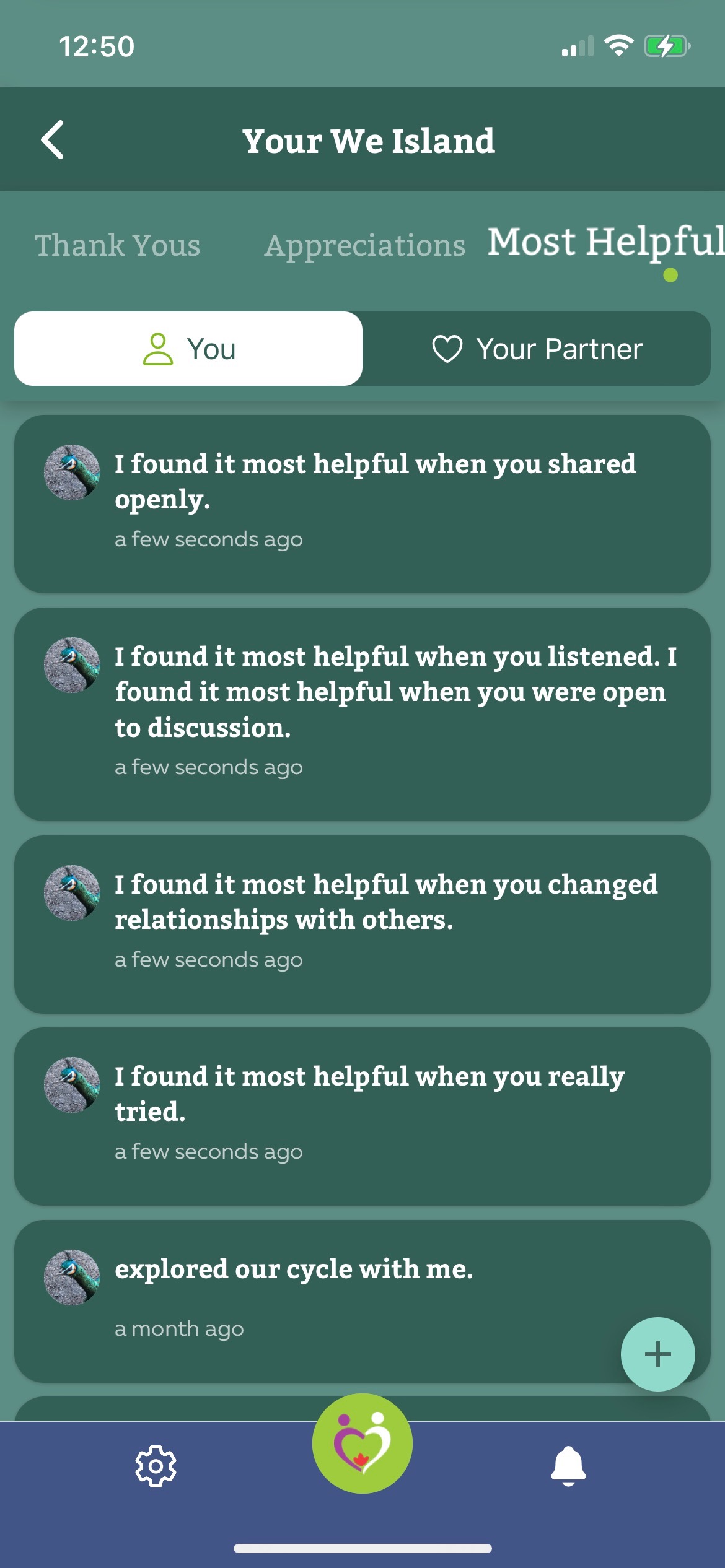
Partner Chat
Partner Chat is where you can read specific communications from your partner as well as send a reply or simply chat.
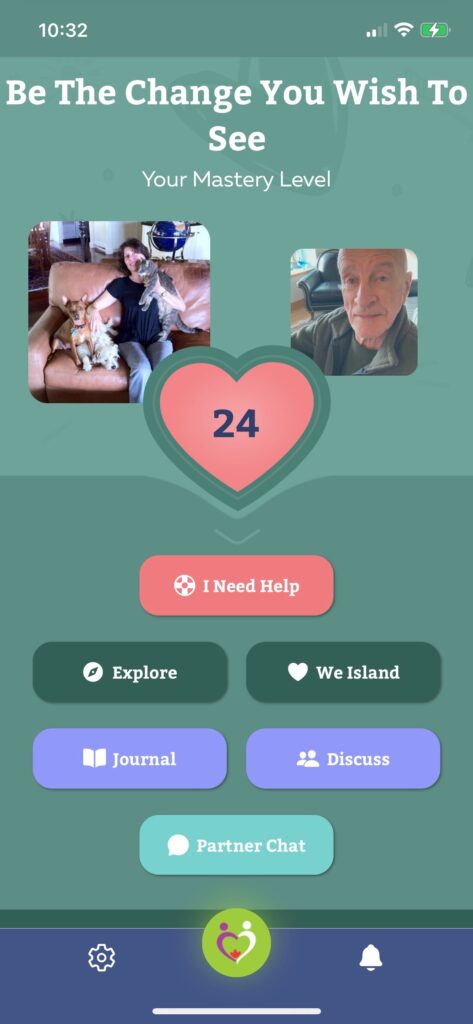
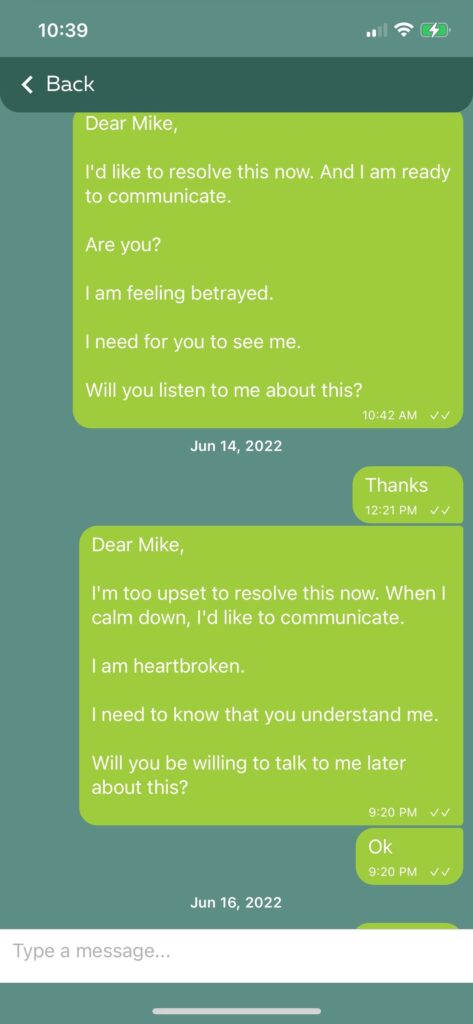
WeConcile Relationship Quiz
On the bottom of the home screen is a relationship quiz. It scores you on important relationship markers. You can use it to track the changes you are making in your relationship. It is recommended you take this quiz periodically. There are a few scoring issues in this quiz that are being fixed now.
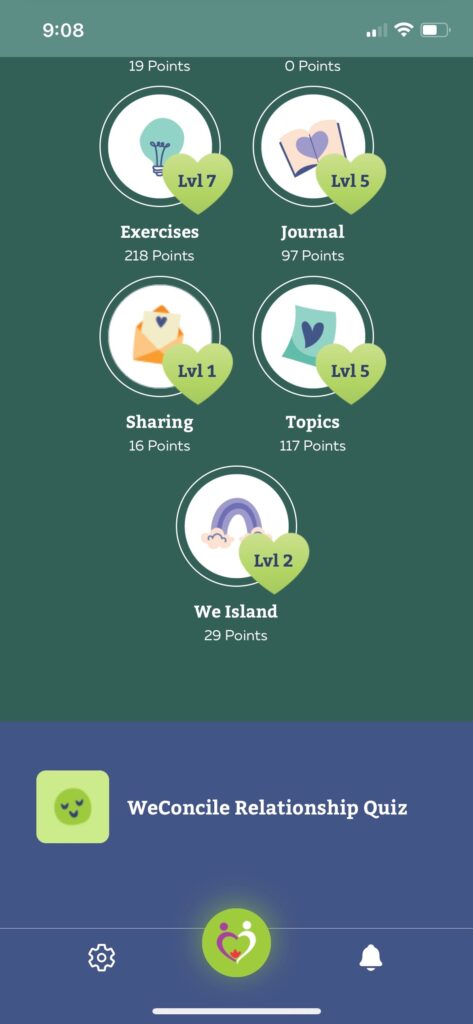
Notifications
This is the little bell icon on the bottom right of the screen. You’ll see when your partner sent you a message and when you open it, you can see what was sent as well as send a reply.
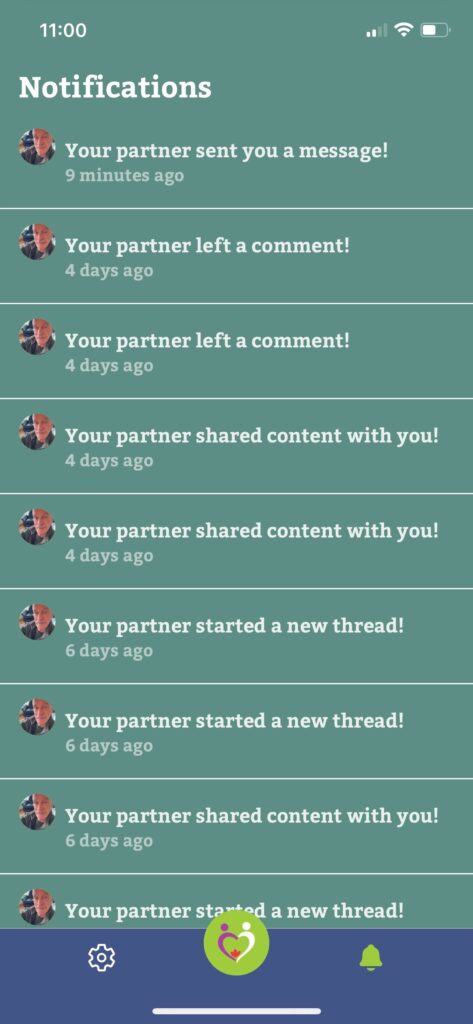
To see what your partner sent, click the icon in the upper right corner.
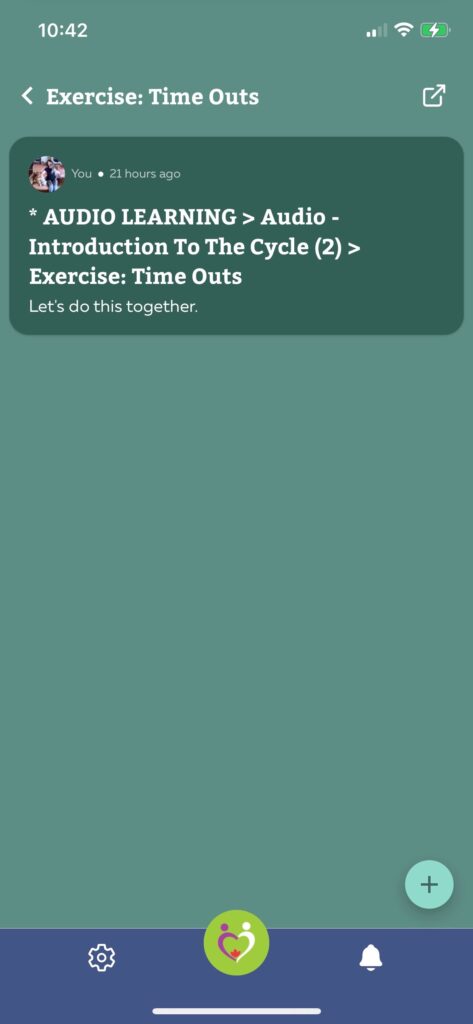

And open it!
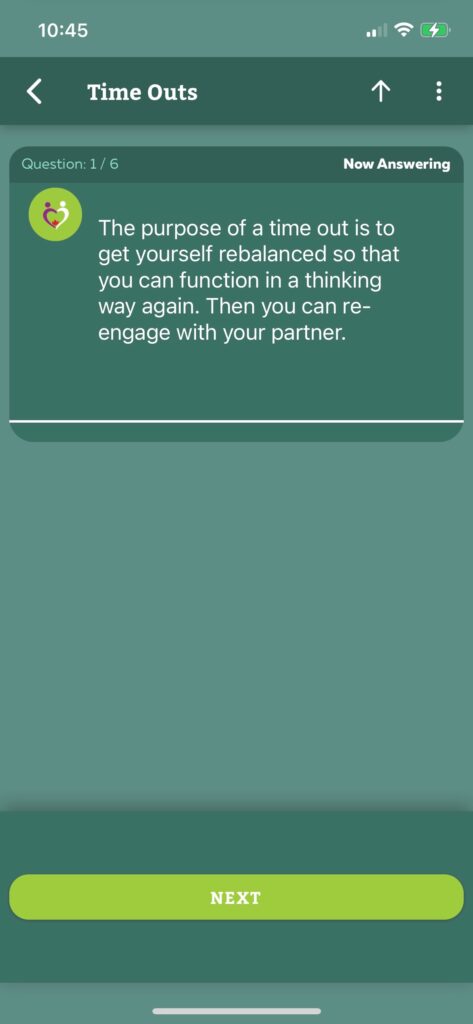
Settings
Here you find a variety of settings for you to customize how aspects of the app work for you. For example, you will be able to remind yourself to send positive thoughts to your partner and much more. You have control over what you want to do, and how and when you want to do it.
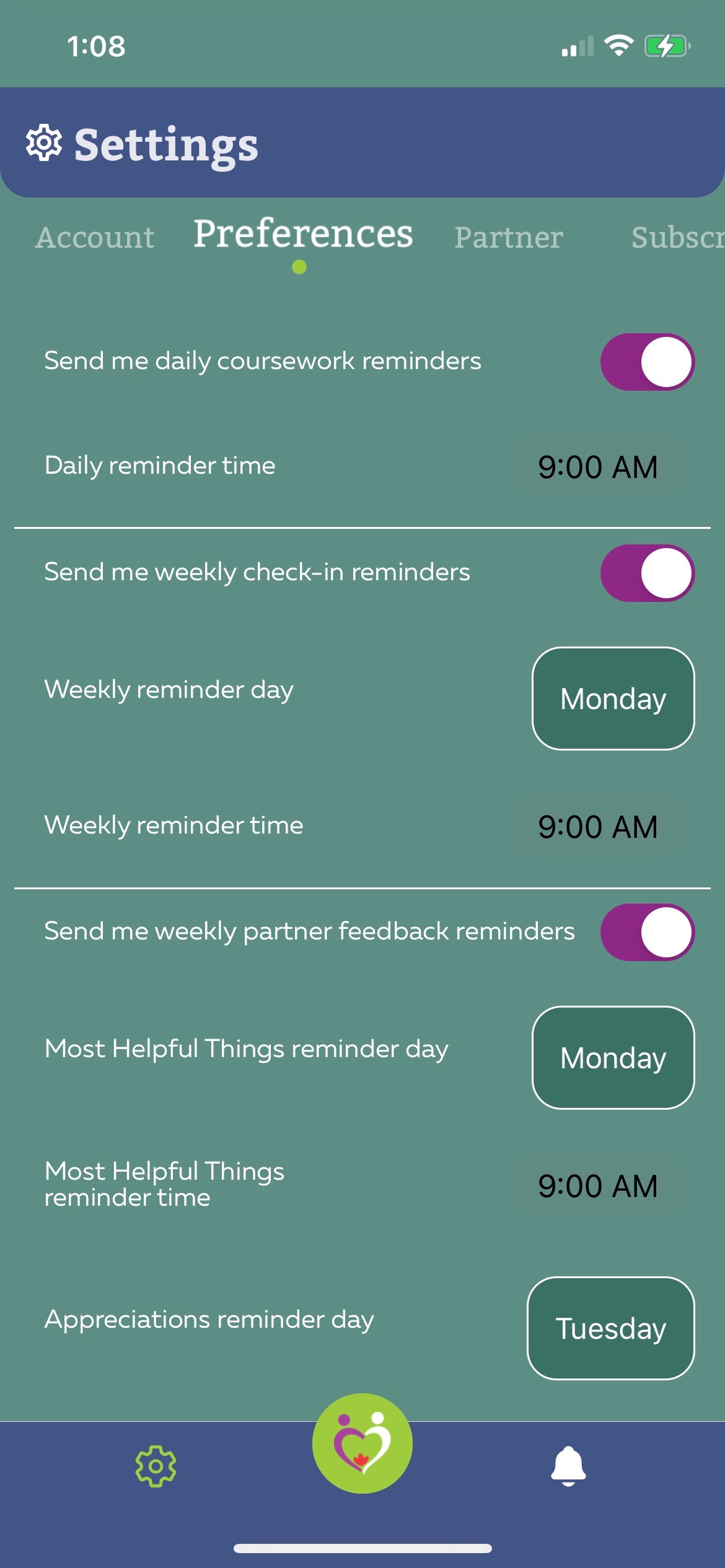
Shortly After Launch
We will continue to add more content and are planning on creating a community.
Pricing
Pricing is $14/per person/month or $140/per person/year.
Current and Past Users
You will receive a coupon code via email to gain access to the app free of charge for a period based on your past subscription. You will have to enter your credit card information, due to the way Apple and Google manage apps, but you will not be charged for the subscription period. You will automatically be charged when your subscription period ends unless you cancel before renewal.
We have not yet sent out the coupon code but this should be happening in the next several weeks.

Our New World
As time unfurls and complexity and chaos seem to increase, we hold onto our hearts, ourselves, our relationships, and our purposes. To thrive we must find our center, and unravel ways of being that do not nourish us. We must look inside, and rebuild aspects of ourselves and our relationships. Education, therapy, yoga, meditation, and kindhearted living. There are many paths. WeConcile, which we think is the best relationship app, is one. Available on the Apple and Google app stores.
We hope you will join us in using this relationship app and allow WeConcile to smooth out your relationship and your life. Help us make the world more loving and less conflict-filled.
Bugs
Please let us know of any bugs you find. We are actively working on getting rid of them and getting everything smoothed out.
You can email us at [email protected]
Thank you for your patience and for giving WeConcile a try.
We look forward to any feedback you have about using the App.
~~~~~~
You can learn more about WeConcile here.
Our popular relationship articles are found on WeConcile’s Blog.
Learn if WeConcile is right for you here.
Jennifer J. Lehr, LMFT, licensed Marriage, and Family Therapist and author created and founded WeConcile. You can find her at JenniferLehrmft.com.
© 2022 – 2023 WeConcile

